Binary Calculator allows you to do the mathematical operations in between binary, decimal, and hex values. It supports addition, subtraction, multiplication, division, AND, OR, NOT, etc.
Binary language is a machine language. We can convert binary numbers to decimal, hexadecimal, octal, etc. Also, we can perform mathematical operations on binary numbers. But, it is very time taking if we start doing it manually. Hence, use the Binary Calculator to perform mathematical calculations on them.
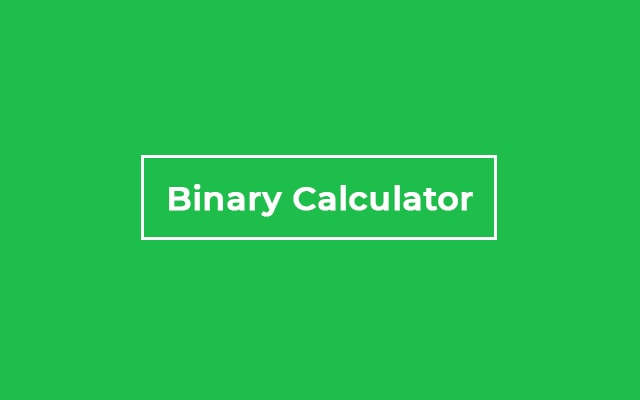
It’s very amazing that everything that happens on any electronic device is possible just because of binary numbers. The two numbers 0 and 1 makes up the machine language. But humans can’t interpret/translate the machine language.
That’s why we use computer programming languages. Because that is easier to understand. In addition, compiler or interpreter software converts binary into machine language. So, computer can understand it easily.
The Binary Calculator enables you to perform functions like:
- Addition
- Subtraction
- Multiplication
- Division
- You can also perform logical functions like AND, OR, NOT, XOR with the binary numbers
These functions are not only limited to binary numbers. You can also take the first number as decimal and hexadecimal or vice versa. The system automatically converts the binary to hexadecimal or hexadecimal to binary.
In short, using Binary Calculator you can do all mathematical operations on decimal and hexadecimal.
Why use the Binary Calculator?
There are many reasons behind using the binary number calculator. The following are the valid reasons behind it:
- Manual pen-paper calculations usually consume a lot of time. But calculators will take seconds to do it. So, it will save your time and effort. Also, you can invest this time in some other work.
- You can use the calculator anywhere and anytime for adding, subtracting, dividing, multiplying, etc. Just you need to have an Internet connection and a device.
- For any type of work, the most important stuff is accuracy. This calculator is provided 100% accurate and true output. Because it works on hand-coded algorithms. So, there is no chance of a mistake.
How do the Mathematical Operations Work on Binary Numbers?
The calculations and rules for binary numbers are very similar to the normal numbers. Just you need to know something about what binary numbers 0 and 1 give results on adding, subtracting, and multiplying. This concept is similar to the Logic Gates (AND, OR, NOR).
The easiest way to understand these calculations is to convert the binary numbers to decimal. After that, it becomes easy for you to perform mathematical calculations. Because you are already familiar with the mathematics of decimals.
Let’s take one example and understand it.
Example: add 101011 and 0001101
So, first of all, covert these binary numbers into decimals. For that, you can use binary to decimal converter.
101011 = 43
0001101 = 13
Hence, the final answer is:
43 + 13 = 56
Isn’t it very simple? Yes, it is. Anyone can do this. But for complex calculations, we recommend you use the online calculator.
How to use Binary Calculator?
As per the previous discussion, it is a fully online service. So, firstly you should have a device to access the Internet and proper Internet connection. These are the two most important things you need.
Secondly, visit the Binary Calculator.
As you can see the interface of the Binary Calculator is very simple. There are some text boxes and selection options.
The First and second input box is for entering the first number. Also, you can choose the operation that you want to perform. So, choose binary, decimal, or hexadecimal from the dropdown.
Even more, the dropdown options will automatically change as per number format. So, no need to change the dropdown operation. It means if you enter a decimal number. Then the decimal option will select automatically. Similarly, it works for binary and hex too.
Lastly, click on the “Calculate” and “Reset” buttons. When you click the calculate button then results appear in below boxes.