Final Grade Calculator. Calculate how much do I need on my final exam to achieve desired grades? It’s a free and easy-to-use online tool.
Calculate Final Grade
Calculate Final Total Grade
Are you looking for a Final Grade Calculator to find what you will achieve in your final exam? This is the right place to do the final grade calculations. Also, this tool will save you time and gives you accurate results. You just need to enter some numbers inside the text boxes and get the results. Very simple.
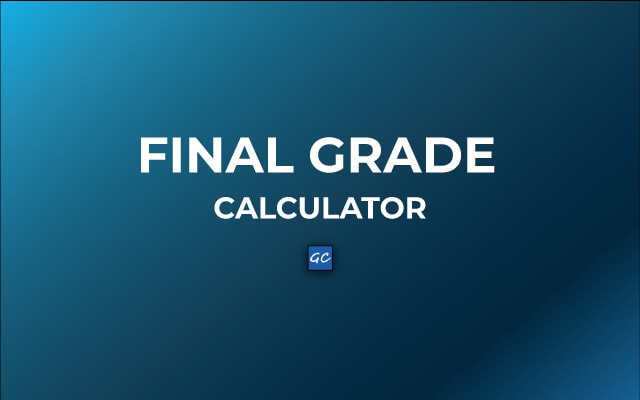
How does Final Grade Calculator Work?
Generally, most of the school or semester class grades are made in a few categories. Such as classwork, homework, mid-tests, quizzes, secondary exam, and final exams. So, each category is worth the overall grade calculation. If you score in all these categories, you can achieve a better score in your final exam.
When you calculate your current overall grades, the final exam score will not be included in that. Therefore, you need to calculate the minimum grade that you need to score in your final exam. So, you can get better results in the final exam. That’s why you need to use this calculator. Using it you can know how many minimum grades you need to take.
Formula and Definition
Now let’s discuss the formula and definition.
Definition: The final grade is equal to the required grade minus, subtraction of 100% and final exam weight(w), multiply by the current grade, and the whole result is divided by final exam weight(w).
So, the formula looks like this:
Final Grade =
( Required Grade – (100% − Final Exam Weight(w)) x Current Grade) / Final Exam Weight(w)
It’s not a complicated science formula. It is just a simple mathematical equation. Also, you can apply this formula in any normal calculator. But in this tool, you don’t need to keep the manual calculation. It will automatically calculate and gives you the exact results.
Final Grade Calculation
Now, let’s take some examples and understand the formula and calculation deeply.
Example 1:
Your current grade = 75% (or B-).
Final exam weight = 40%
The estimated grade = 85% (or A-)
Finally, the calculation is as below.
Final Grade =
= [ Estimated Grade – (100% – W) x Current Grade ] / W
= ( 85% – (100% – 40%) x 75% ) / 40% = 100%
So, the final exam grade should be 100% (or A+).
Example 2:
Let’s take 3 assignments in this example.
1st Assignment: weight1 = 40%, grade1 = 17 out of 20.
2nd Assignment: weight2 = 20%, max grade = 40.
3rd Assignment: weight3 = 25%, max grade = 50.
So, let’s find the average grade in 2nd assignments and 3rd assignments needed to get a class grade of 90%.
Calculation:
Current grade = 1st Assignment Grade = grade1 / max grade1 = 17/20 = 0.85 = 85%
Estimated grade = 90%
Final exam weight = W = weight2 + weight3 = 20% + 25% = 45%
Final Grade =
= ( Estimated grade – (100% – W) x current grade ) / W
= ( 90% – (100% – 40%) x 85% ) / 40% = 97.5%
So, finally, you have got the final grade calculator results. And the final grade you will achieve is 97.5%.
Similarly, you can calculate 2nd and 3rd assignments grades using the same method.
2nd Assignment Grade = 97.5% x max grade = 97.5% x 40 = 39
3rd Assignment Grade = 97.5% x max grade = 97.5% x 50 = 48.75
How to Use Final Grade Calculator?
There are a few simple steps to calculate your final grade. Just follow the instructions below.
- First of all, you need to open the final grade calculator in your browser.
- After opening the calculator, you can see some empty boxes and selection boxes at the top of the page.
- Firstly you can see, there are 2 options. “Percentage” and “Letters”. So, choose anyone.
- Then you can see the 3 input boxes.
- First box is for the current grade(%) where you can add your current grade.
- Second box is for a required grade(%).
- And third is for final weight in percentage(%).
- At last click on “Calculate” Button.
- You will get the final result at the bottom of the box.
- Also, you can use the “Final Total Grade” in same manner.
Conclusion:
In this tool, you can calculate the final grade in percentage. Even more, you can choose the “Letter” option for grade dropdown options. It will automatically take the grade criteria as a percentage.