Use Scientific Notation Calculator to calculate the scientific notation, E notation, and Decimal Notation. It allows you to do four operations addition, subtraction, multiplication, and division.
Scientific Notations are an important concept in the field of science. It is mainly used for representing long numbers in the simplest form. The Scientific Notation Calculator is a tool designed to perform mathematical operations with scientific notation numbers.
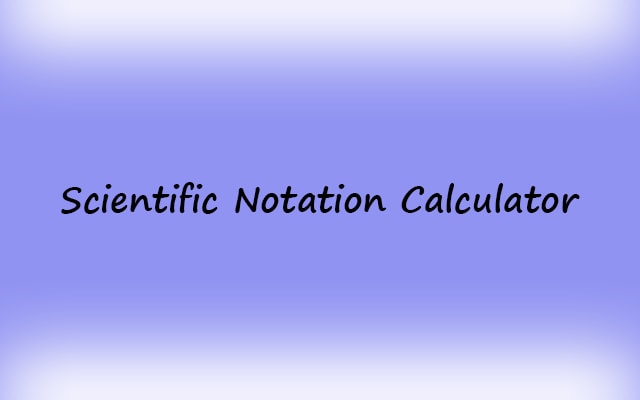
Scientific Notation Calculator
Using scientific notation, we can represent very small numbers in simple form. Also, this decimal representation makes the calculations convenient. That’s why this thing is very popular among mathematicians, engineers, and scientists.
In Britain, it is known as Standard Form. We can write 700 as 7 x 102 that is called Scientific Notation. For small numbers like 0.0003, we can write it as 3 x 10-4.
Generally, scientists, engineers, and mathematicians represent very small or very big numbers using scientific notations. Precision lengths are also recorded in this manner.
If you don’t use the scientific notations then it will be very difficult for you to perform arithmetic operations on them. Because it is not understandable and hard to remember.
Scientific Notation Calculator reduces human effort and gives results in just one click.
Formulas:
For 2 number p1 and p2:
p1 = q1 × 10x1
p2 = q2 × 10x2
Addition
p1 + p2 = q1 × 10x1 + q2 × 10x2
Subtraction
p1 – p2 = q1 × 10x1 – q2 × 10x2
Multiplication
p1 x p2 = q1q2 × 10x1 + x2
Division
p1 / p2 = (q1 / q2) × 10x1 – x2
Above all are the formulas for scientific notations with operations. Even more, you can calculate all the operations in this calculator.
Applications
- Addition
- Subtraction
- Multiplication
- Division
- Display the results in Scientific Notation, Decimal, and Exponential(E) notations.
Why use Scientific Notation Calculator?
We can apply mathematical operations manually on scientific notations. Then why should we move towards the calculator? There are various reasons for it. So, let’s discuss it one by one.
- First of all, when you go for manual calculations, the chances of errors are very high. Because we use our brains. But the tool is already programmed and it uses its algorithms to answer all questions. If a user enters the correct input then he will definitely get the correct output. The probability of error becomes zero. So, you need to have this great accuracy calculator.
- What is the most important element in our lives? The answer is Time. For anyone, it is very important to save time. Why invest a lot of time and effort into labor work which can be done in seconds? If you think similarly then you must have got the answer to why we should use this tool.
- Another most important factor behind using the scientific notation calculator is availability. The pen and paper are not present everywhere. So, in that case, the last option that remains is the online calculator. In the same vein, if sometimes you are not willing to perform calculations then this tool will help you fetching the answers.
- Some people may don’t know the process for calculating scientific notations. So, for them, it is the best way to do it. Also, the user interface is very easy. So, anyone can easily use it without any high-level technical knowledge.
How to use?
So, let’s know how we can use this calculator? Therefore, we don’t encounter any problems while using it.
Firstly, you must have to be online to do scientific notation calculations. All the processes of this tool work with the Internet. So, you should have a device with an active Internet connection.
Then open Scientific Notation Calculator on your browser. After that, you can see different input boxes. You can enter the notation values by first entering the number and then the power of ten.
Similarly, do the same for the second one. After that, select the mathematical operation that you want to perform. Finally, press the “Calculate” button and as a result, you can see the output below. For new calculations just press the “Reset” button.