A random password generator will help you to make strong strings online. It’s totally free, fast, and easy-to-use application.
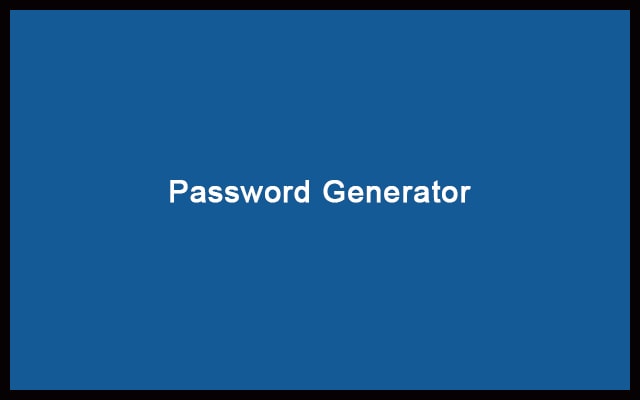
Random Password Generator
So, first of all, it’s important to know what actually is a password. Most of you know about it. That a password is a secret code as the name signifies. Password: When entered gives you access to something. It can be numbers, letters, or symbols. A strong password contains all of them. In this article, we will also learn about how we can build a strong string using this tool. Then we will discuss some features. So, read it till the end.
Difference between Strong and Normal Passwords
Strong Password: These kinds of passwords are not easy to crack. Furthermore, it may contain all types of characters. Most importantly, it’s not easy to guess. So, it keeps your privacy secure. It is most recommended to use. Because it will save you from hacking attacks. Like Bruteforce hacking.
Normal Password: These kinds of passwords are easy to crack. Even more, it may contain only a simple type of character. Most importantly, normal passwords are easy to guess. So, it keeps your privacy unsafe. It is never recommended. Hackers can apply brute-force attacks and can easily get your password.
For example, see these different passwords below. To better understand the difference.
| Normal | Strong |
|---|---|
| abcd | Audi28@!!287 |
| abcd1234 | 4ack1nG)()(jopfpHJ |
| 1234 | Ji5563&%dyJJmapU |
| qwerty | He11oW$@sfssfur |
| password | Jpofj*&8(Yy98r8sd |
How to Create a Strong Password?
Hard and unbreakable passwords are very important to increase the security level of your data. It is necessary to have a strong password. There are various rules to create it. Our Random Password Generator uses all these rules. Then creates the hardest string using it as per your requirements.
Characteristics
- Don’t use dictionary words as your passwords. Because they can be a very big security loophole. Cracking tools can easily guess them. Just checking all dictionary words one by one. Our password generator will never give you any dictionary word as a string.
- The length of your password should be at least eight. It will increase your password’s strength. Also, long passwords are safer as compared to short ones.
- Must use letters, numbers, and symbols. A password with only letters or numbers is very weak. So, use some numbers and special symbols with letters to make it unguessable.
- Put at least one uppercase alphabet with lowercase letters. This type of combination makes the password very strong.
- Remember your password should be difficult to memorize. Easy to remember passwords makes a problem. Anyone who will once see your password will memorize it.
Features of Password Generator
- You can choose the length of string. Get the desired length using the slider. Also, you can manually enter the value.
- You can use uppercase(A-Z) and lowercase(a-z) alphabets.
- Also, you can use numbers(0-9) and special symbols(!@#$%).
- There is an option to avoid similar characters.
- You can directly copy and hide the generated password.
How to use Random Password Generator?
Now let’s learn how to use the password generator to create a random and strong string. Just follow the steps below:
- It is an online tool. Therefore, you should have an Internet connection. As well as a device to open the tool.
- Next step is to open the Random Password Generator.
- You can some checkboxes and input field.
- According to your needs. Select whatever you required.
- Lastly, click on the Generate button. As a result, the password string will be generated below according to the options you set.
- You can copy it and use it anywhere.
- For new password generation you can use the “Reset” button. The Hide button hides the generated password.
Conclusion
Above all discussion was about Random Password Generator. So, you can easily use it and create passwords to register or sign up anywhere. Also, it will save you time and effort.